To launch an upsell you created with UpsellPlus in your checkout using Checkout Extensions, you’ll use the Checkout Editor in your Shopify admin settings.
1. Click the big green button: ‘Go to Checkout Editor’
When you've set up your upsell, you'll see this screen guiding you to your Checkout Editor.

This will link to the Checkout Editor in your store Settings. You can also go to your store admin Settings > Checkout and accounts > Checkout editor.
2. Click 'Add app' in the bottom left corner
Select the UpsellPlus Extension. Tick the box for ‘Include app in express checkout’ to enable the upsells for Shop Pay and other express checkouts. Return to the full sidebar to position the upsell.
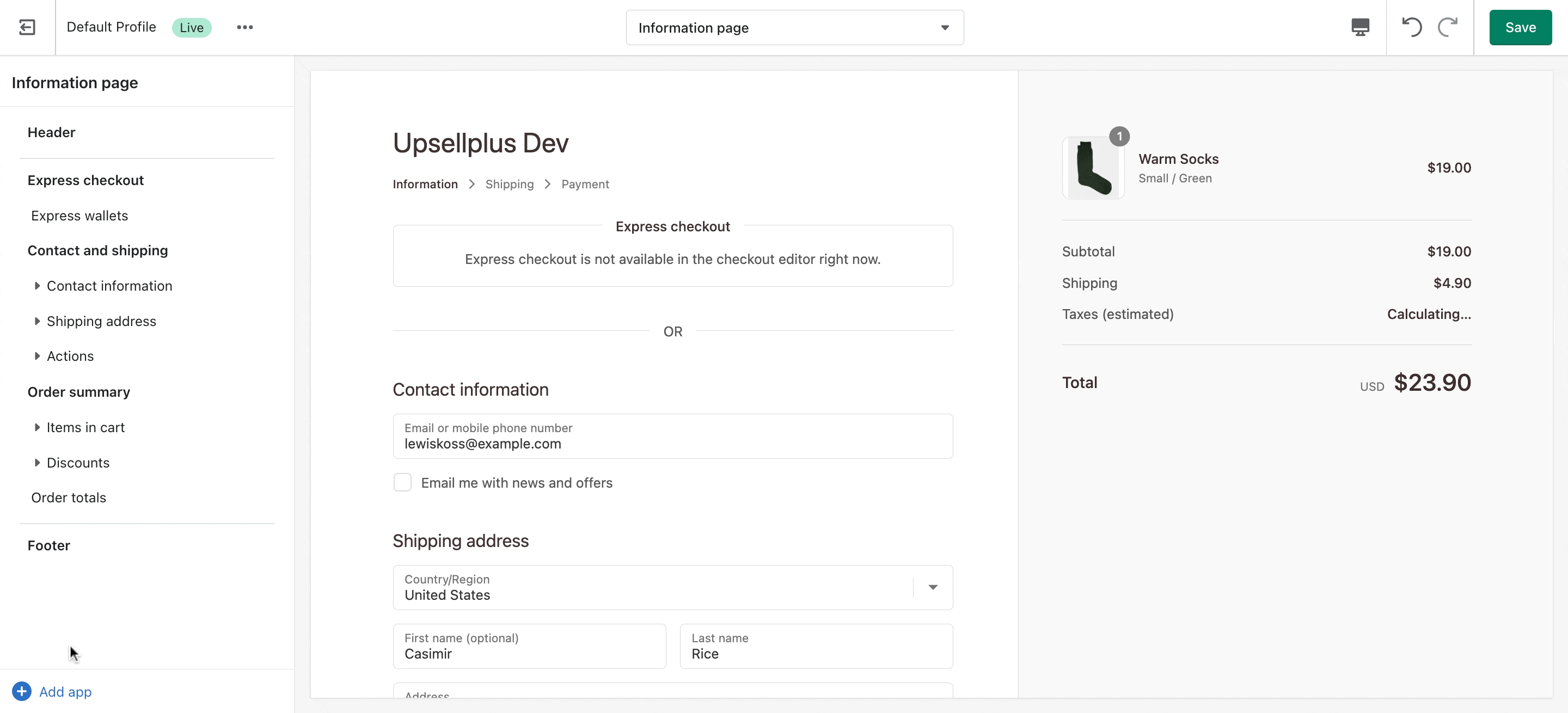
3. Select a location for the upsell
Drag the upsell up or down in the sidebar by clicking and dragging the six dots next to the app extension. You can select which page (Information, Shipping, Payment) the upsell shows on by selecting the page from the dropdown at the top of the page.
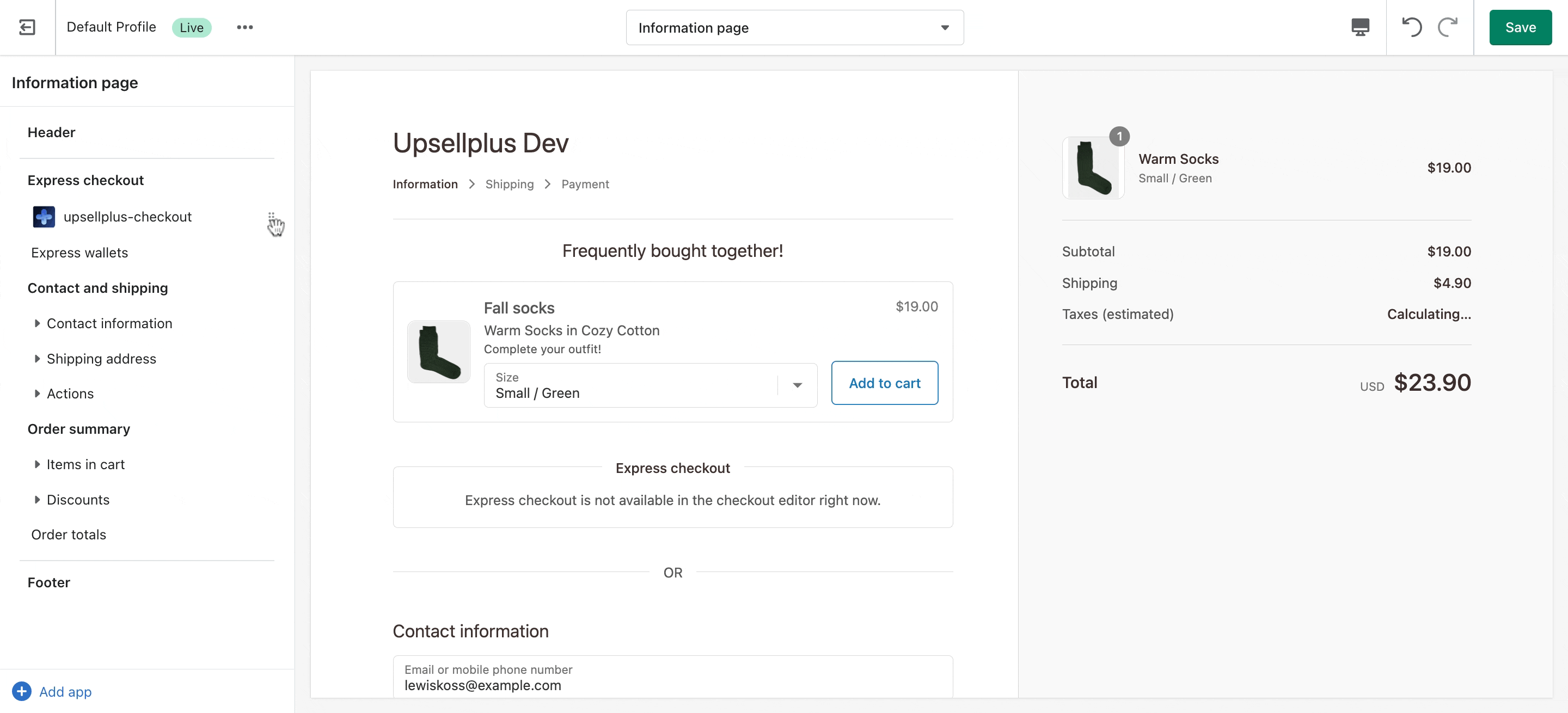
4. Click 'Save' in the top right corner
Once you’ve saved it, you're almost done! Your upsell will be live in the checkout.
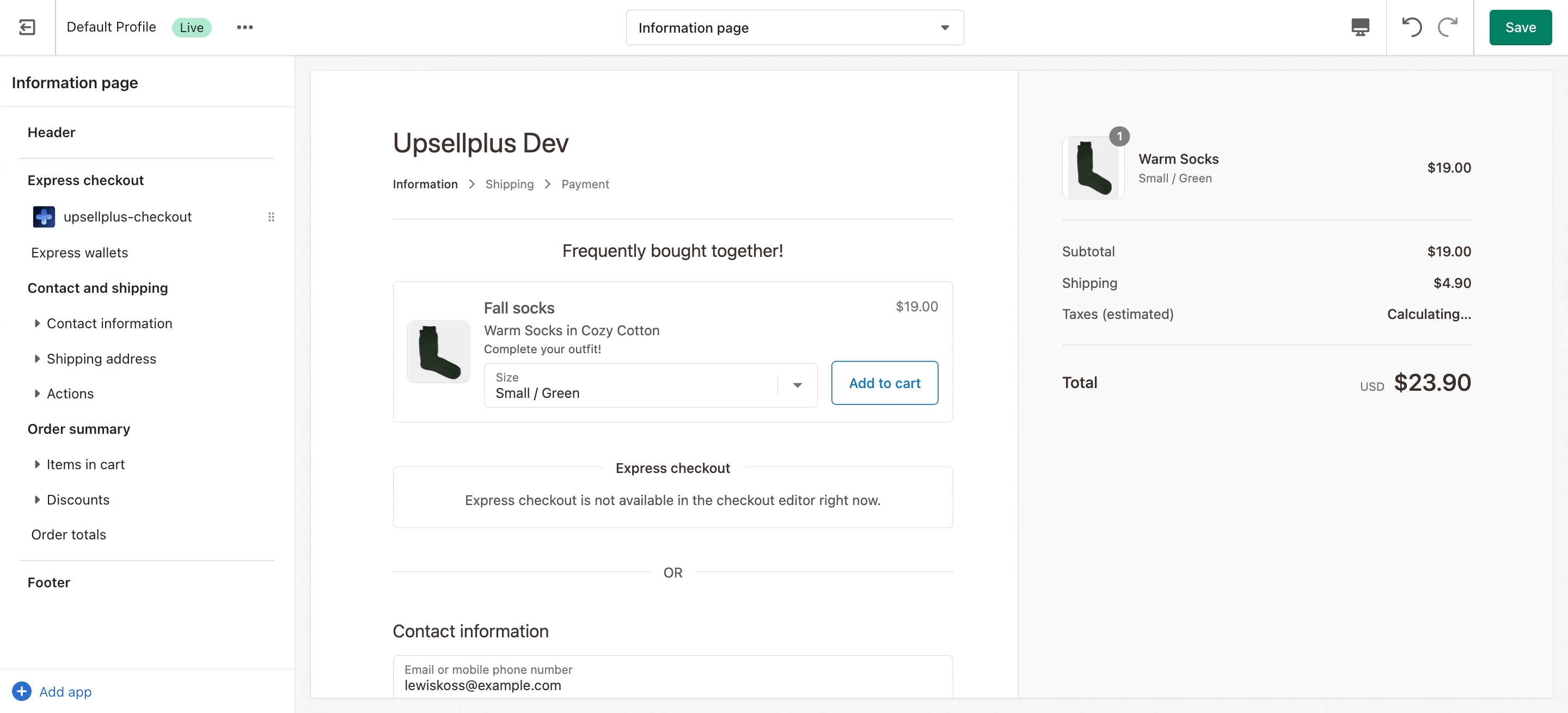
5. Return to the UpsellPlus app and click ‘Mark as done’
If you’re having trouble setting this up, let us know in the live chat in the app!









